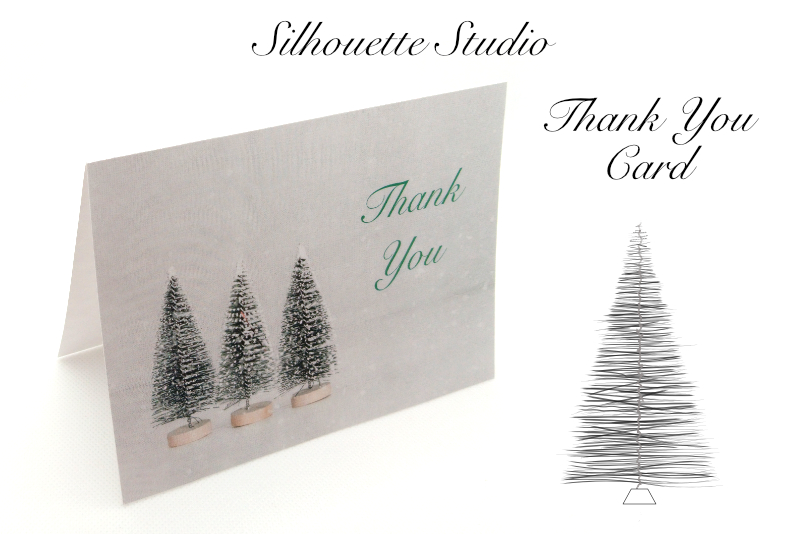Review Geometric Patterns Repeats in Illustrator
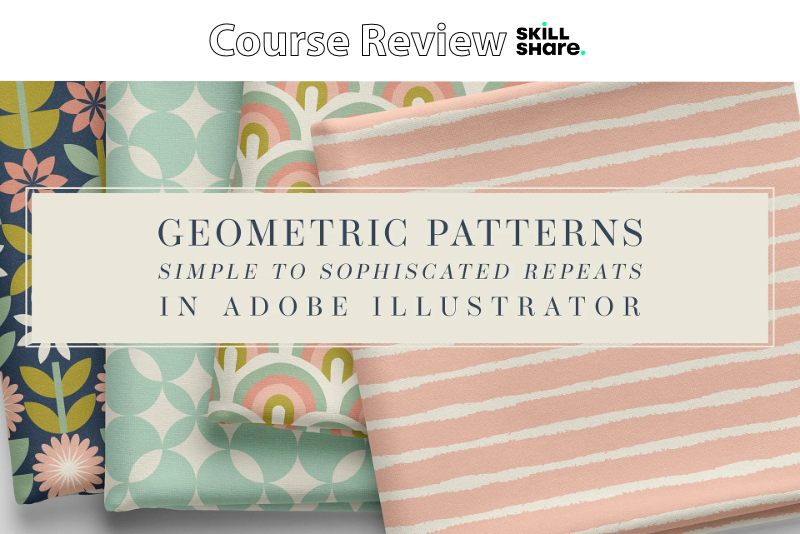
In this Skillshare course entitled Geometric Patterns: Simple to Sophisticated Repeats in Adobe Illustrator, Amy Bradley shares her process for creating repeat patterns in Illustrator®. She includes four resource downloads, including her favorite color palettes, shortcuts and pattern layouts.
Starting with a simple pattern, Bradley begins a new project in Illustrator and she discusses the basic setup for creating patterns. Using a simple circle motif, she discusses the grid repeat. Building on that, she discusses the brick, half drop and diamond repeats.
Switching to square and circle shapes, Bradley demonstrates how to build a check pattern repeat. Building on that, she discusses creating pattern repeats using interlocking and overlapping shapes. She demonstrates how to create a scallop repeat and how to build several striped patterns.
In preparation for creating more complex patterns, Bradley discusses several tools in Illustrator. She begins with how to use the Rotate and Reflect tools. Next she discusses the Shape Builder tool and demonstrates how to merge overlapping shapes to create more interesting motifs. Next, she demonstrates how to use Illustrator's Effects to add texture to your motifs for a more organic pattern. She shows how to use the Roughen and Spatter effects and how to vectorize the effects using the Image Trace tool. She also demonstrates how to join two organic shapes together to look continuous.
Now it's time to add more color and detail to the patterns. Bradley starts by demonstrating how to import her color palettes pdf download into Illustrator's Swatches panel. Then she uses the color palette to add color to a more detailed scallop pattern design. For the second scallop pattern, she uses concentric lines to create scalloped arches. The third pattern is made up of ogee shapes that create round interlocking scallops.
To begin the main project for the course, a color block pattern Bauhaus design, Bradley begins by creating the individual shapes for the design. She demonstrates how to create these various shapes from just a circle and a rectangle. Once she has the shapes, she begins to build the Bauhaus pattern, recoloring some of the shapes to add interest and balance to the design. She creates both a grid and half drop layout. She discusses several Bauhaus pattern examples.
Next, Bradley demonstrates how to recolor your patterns using the Recolor Artwork tool in Illustrator. Finally, she discusses how to save your pattern as a new swatch in the Swatches library and how to export your pattern files as a jpeg, png or pdf.
Bradley is a surface pattern designer and artist. She can be found on her social sites and on her website amyeb.com.
Geometric Patterns: Simple to Sophisticated Repeats in Adobe Illustrator by Amy Bradley
Disclosure: As a participant in the Skillshare affiliate program, some of the links in this article are affiliate links. However, my opinions are completely my own based on my experience.
Screenshots used by permission of Skillshare .
Starting with a simple pattern, Bradley begins a new project in Illustrator and she discusses the basic setup for creating patterns. Using a simple circle motif, she discusses the grid repeat. Building on that, she discusses the brick, half drop and diamond repeats.
Switching to square and circle shapes, Bradley demonstrates how to build a check pattern repeat. Building on that, she discusses creating pattern repeats using interlocking and overlapping shapes. She demonstrates how to create a scallop repeat and how to build several striped patterns.
In preparation for creating more complex patterns, Bradley discusses several tools in Illustrator. She begins with how to use the Rotate and Reflect tools. Next she discusses the Shape Builder tool and demonstrates how to merge overlapping shapes to create more interesting motifs. Next, she demonstrates how to use Illustrator's Effects to add texture to your motifs for a more organic pattern. She shows how to use the Roughen and Spatter effects and how to vectorize the effects using the Image Trace tool. She also demonstrates how to join two organic shapes together to look continuous.
Now it's time to add more color and detail to the patterns. Bradley starts by demonstrating how to import her color palettes pdf download into Illustrator's Swatches panel. Then she uses the color palette to add color to a more detailed scallop pattern design. For the second scallop pattern, she uses concentric lines to create scalloped arches. The third pattern is made up of ogee shapes that create round interlocking scallops.
To begin the main project for the course, a color block pattern Bauhaus design, Bradley begins by creating the individual shapes for the design. She demonstrates how to create these various shapes from just a circle and a rectangle. Once she has the shapes, she begins to build the Bauhaus pattern, recoloring some of the shapes to add interest and balance to the design. She creates both a grid and half drop layout. She discusses several Bauhaus pattern examples.
Next, Bradley demonstrates how to recolor your patterns using the Recolor Artwork tool in Illustrator. Finally, she discusses how to save your pattern as a new swatch in the Swatches library and how to export your pattern files as a jpeg, png or pdf.
Bradley is a surface pattern designer and artist. She can be found on her social sites and on her website amyeb.com.
Geometric Patterns: Simple to Sophisticated Repeats in Adobe Illustrator by Amy Bradley
Disclosure: As a participant in the Skillshare affiliate program, some of the links in this article are affiliate links. However, my opinions are completely my own based on my experience.
Screenshots used by permission of Skillshare .

Related Articles
Editor's Picks Articles
Top Ten Articles
Previous Features
Site Map
Content copyright © 2023 by Diane Cipollo. All rights reserved.
This content was written by Diane Cipollo. If you wish to use this content in any manner, you need written permission. Contact Diane Cipollo for details.